Exposing applications in pod
We can create a reliable way to access the enpoint inside a pod using the service k8s resource:
- A service is an abstraction for pods, providing a stable, so called virtual IP (VIP) address. While pods may come and go and with it their IP addresses, a service allows clients to reliably connect to the containers running in the pod using the VIP.
- The virtual in VIP means it is not an actual IP address connected to a network interface, but its purpose is purely to forward traffic to one or more pods.
- Keeping the mapping between the VIP and the pods up-to-date is the job of kube-proxy, a process that runs on every node, which queries the API server to learn about new services in the cluster.
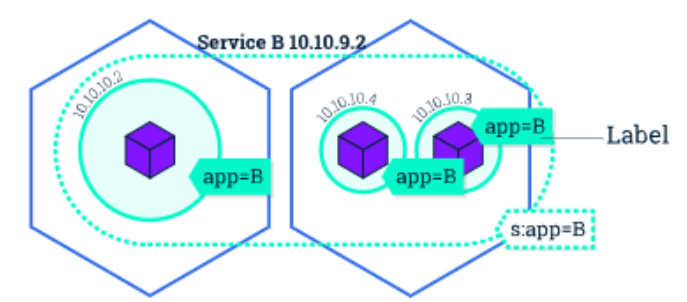
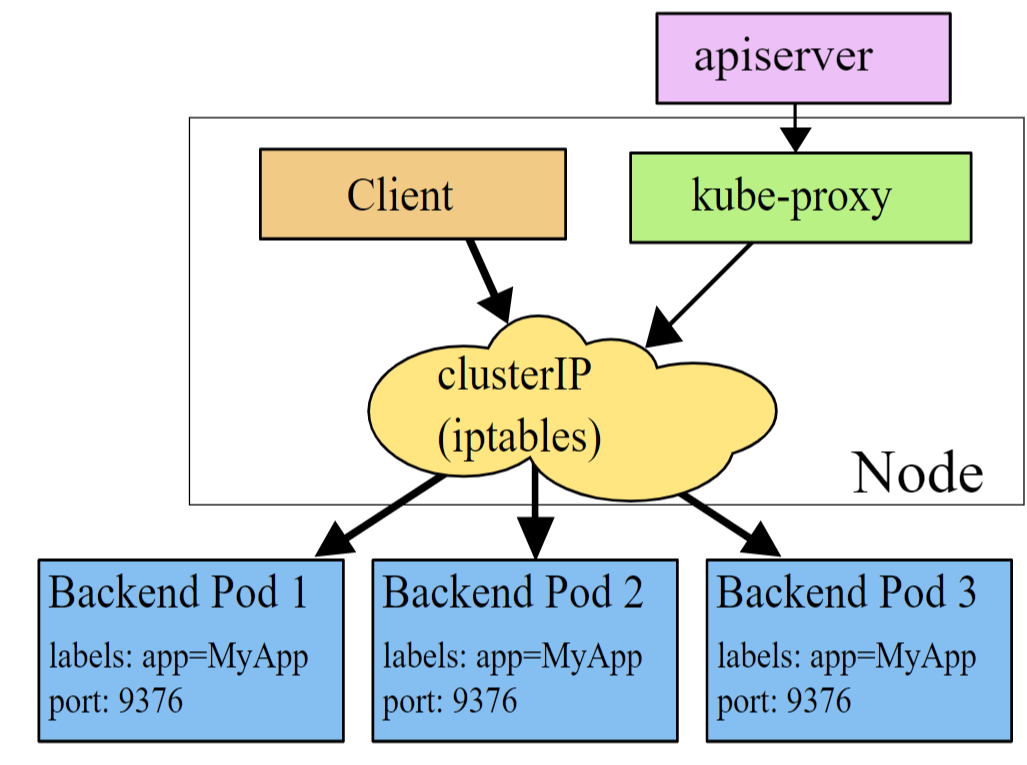
Type of services
- ClusterIP:
- Exposes the Service on a cluster-internal IP. Choosing this value makes the Service only reachable from within the cluster. This is the default ServiceType.
- NodePort:
- Exposes the Service on each Node’s IP at a static port (the NodePort). A ClusterIP Service, to which the NodePort Service routes, is automatically created. You’ll be able to contact the NodePort Service, from outside the cluster, by requesting
: . - LoadBalancer:
- Exposes the Service externally using a cloud provider’s load balancer. NodePort and ClusterIP Services, to which the external load balancer routes, are automatically created.
- ExternalName/IPs: Maps the Service to the contents of the externalName/IPs field (e.g. foo.bar.example.com)
Create a service
Now let's take a look to the yml file for creating a service templates/services.yml:
apiVersion: v1 kind: Service metadata: name: simpleservice spec: ports: - port: 300<youID> targetPort: 80 selector: app: myapp
To create a service execute:
kubectl create -f templates/services.yml
Get the cluster IP
$ kubectl get svc simpleservice NAME TYPE CLUSTER-IP EXTERNAL-IP PORT(S) AGE simpleservice ClusterIP 10.99.69.211 <None> 30102/TCP 11m
Checking connectivity with the cluster probe pod
Log into the
$ kubectl exec -ti probe-cluster-pod curl 10.99.69.211:30102 <h3>Hello World!</h3><b>Hostname:</b> lookup-deployment-85b549f8b6-4lgls<br/>
Scale
Let's scale the lookup-deployment up:
kubectl scale deployment lookup-deployment --replicas 3
$ kubectl get deployment NAME READY UP-TO-DATE AVAILABLE AGE lookup-deployment 3/3 3 3 16m
$ kubectl get pod NAME READY STATUS RESTARTS AGE lookup-deployment-85b549f8b6-4lgls 2/2 Running 0 14m lookup-deployment-85b549f8b6-6w4qq 2/2 Running 0 98s lookup-deployment-85b549f8b6-rhf82 2/2 Running 0 98s probe-cluster-pod 1/1 Running 0 9m3s
Check the effect of the load-balancing introduced by Kubernetes:
$ kubectl exec -ti probe-cluster-pod curl 10.99.69.211:300<youID> <h3>Hello World!</h3><b>Hostname:</b> lookup-deployment-85b549f8b6-4lgls<br/> $ kubectl exec -ti probe-cluster-pod curl 10.99.69.211:300<youID> <h3>Hello World!</h3><b>Hostname:</b> lookup-deployment-85b549f8b6-rhf82<br/> kubectl exec -ti probe-cluster-pod curl 10.99.69.211:300<youID> <h3>Hello World!</h3><b>Hostname:</b> lookup-deployment-85b549f8b6-6w4qq<br/>
Extras
External IPs
apiVersion: v1 kind: Service metadata: name: simpleservice spec: ports: - port: 300<youID> targetPort: 80 externalIPs: - 10.2.201.117 selector: app: myapp
curl 10.2.201.117:300<youID>
Ingress Controllers
[REF]