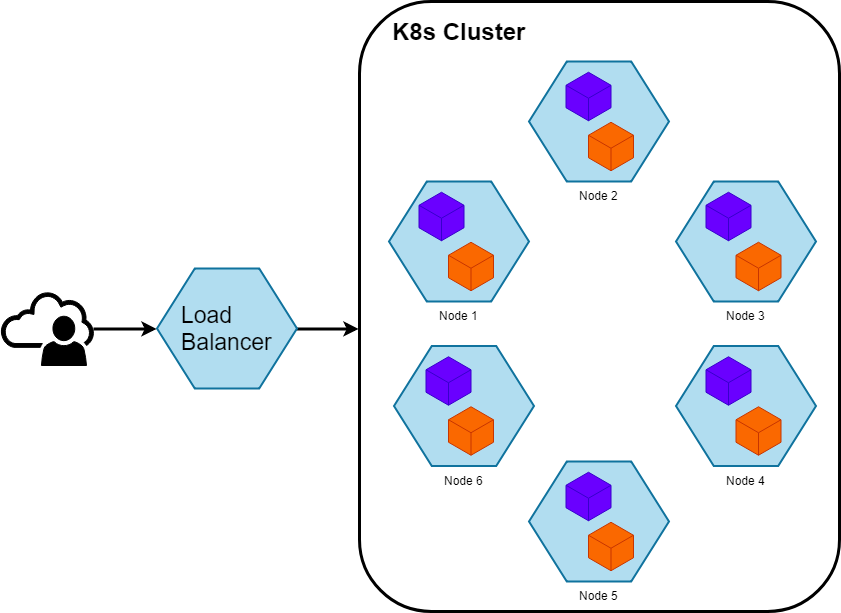Orchestrating containers
From Kubernetes overview - "Containers are a good way to bundle and run your applications. In a production environment, you need to manage the containers that run the applications and ensure that there is no downtime. For example, if a container goes down, another container needs to start. Wouldn’t it be easier if this behavior was handled by a system?"
Let's now put our hands on how Kubernetes can help in managing containers.
Setup of a local instance
In this hands-on we will use K3s for a quick start on your machine but there are plenty of similar solution that you can choose, later below you can find references for some of them.
To install it, just execute:
curl -sfL https://get.k3s.io | sh -
And the verify that the cluster is up and running with:
sudo kubectl get nodes
k3sup
To make installing Kubernetes and building clusters even easier, you can use the k3sup ('ketchup') tool created by OpenFaaS author, Alex Ellis.
k3sup installs Kubernetes with k3s via ssh:
curl -SLSf https://get.k3sup.dev/ | sudo sh export SERVER="IP_ADDRESS_OF_PRIMARY_NODE" k3sup install --ip $SERVER --username root export SERVER="IP_ADDRESS_OF_PRIMARY_NODE" export AGENT_IP="IP_OF_FIRST_AGENT_NODE" k3sup join --server-ip $SERVER --ip $AGENT_IP --username root export KUBECONFIG=`pwd`/kubeconfig kubectl get nodes
You can also find many tutorials about k3sup and k3s on the website k3sup.dev
Kubernetes fundamentals
From Kubernetes docs - "Kubernetes Objects are persistent entities in the Kubernetes system. Kubernetes uses these entities to represent the state of your cluster. Specifically, they can describe:
- What containerized applications are running (and on which nodes)
- The resources available to those applications
- The policies around how those applications behave, such as restart policies, upgrades, and fault-tolerance
A Kubernetes object is a “record of intent”–once you create the object, the Kubernetes system will constantly work to ensure that object exists. By creating an object, you’re effectively telling the Kubernetes system what you want your cluster’s workload to look like; this is your cluster’s desired state.
To work with Kubernetes objects–whether to create, modify, or delete them–you’ll need to use the Kubernetes API. When you use the kubectl command-line interface, for example, the CLI makes the necessary Kubernetes API calls for you. You can also use the Kubernetes API directly in your own programs using one of the Client Libraries."
In this hands-on we will quickly walk through two main objects: Pods and Services. We will use, with some adaptations, Kubernetes by example material, where you can find many other examples for different objects and use cases.
Homework
Other references
- https://kubernetes.io/docs/tasks/tools/install-minikube/
-
https://github.com/kubernetes-sigs/kind
-
https://kubernetes.io/docs/concepts/overview/working-with-objects/kubernetes-objects/
- http://kubernetesbyexample.com/